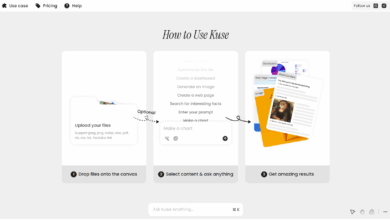Acrobat AI Assistant – Acrobat PDF document AI assistant launched by Adobe

What is Acrobat AI Assistant
Acrobat AI Assistant is an AI document assistant launched by Adobe Software Company for its Acrobat PDF editing and reading software. The core function of the assistant is to help users interact with PDF documents more conveniently through conversational artificial intelligence technology. It can understand users’ natural language instructions to perform various tasks, such as searching document content, extracting information, filling out forms, etc.
Key features of Acrobat AI Assistant
- AI conversation assistant: Provides an intuitive conversation interface, and the AI assistant can recommend questions based on the PDF content and answer questions about the document content.
- Generate summary: Quickly understand what’s in a long document with a short overview in an easy-to-read format.
- Smart citations: Adobe’s custom attribution engine and proprietary AI generate citations so users can easily verify the source of AI assistant answers.
- Quickly locate content: Provide clickable links to help customers quickly find what they need in long documents, saving time exploring and processing the most important information.
- Formatted output: Consolidate and format information into key takeaways, email text, presentations, reports, and more.
How to use Acrobat AI Assistant
Acrobat AI Assistant is currently in public beta, and Reader and Acrobat customers will have access to the full functionality of AI Assistant through a new add-on subscription plan. The AI Assistant feature is currently available in beta in English on Acrobat Standard, Pro Individual and Teams subscription plans for desktop and web, and will be available to Reader desktop customers in English in the coming weeks – All these features come at no additional cost.
That is to say, users of the paid version of Acrobat Editor can currently participate in the beta version of Acrobat AI Assistant, and subsequent versions of Acrobat Reader can also experience this feature.
Source link