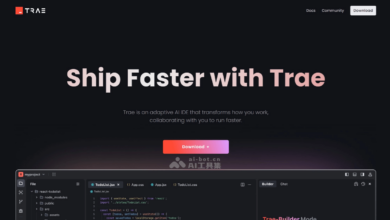CodeBuddy – AI Programming Assistant launched by Tencent Cloud | AI Tool Set

What is CodeBuddy
CodeBuddy was launched by Tencent Cloud AI Programming Assistantcan help developers to program efficiently. CodeBuddy supports code completion, diagnosis, optimization, and reconstruction, and can generate unit tests and perform code review. Core mode Craft can easily develop applications based on natural language instructions, allowing you to get started quickly without programming knowledge. CodeBuddy is fully compatible with the MCP open ecosystem and can access a variety of third-party tools and services. CodeBuddy supports multiple programming languages and frameworks, adapted DeepSeek V3 Such advanced models greatly improve development efficiency and code quality, and are the intelligent programming partners of developers in the AI era.
The main functions of CodeBuddy
- Code completion and generation:
- Automatic completion code: Intelligently sense the current coding environment, provide real-time next code editing suggestions, and supports simple line/block/cross-file code completion.
- Generate code based on comments: Developers describe requirements based on comments, CodeBuddy will automatically generate corresponding code implementations.
- Generate test code: Support mainstream testing frameworks (such as Jest, Mocha, etc.), automatically identify the measured dependencies and generate boundary test cases.
- Code optimization and diagnosis:
- Code diagnosis and repair: Quickly check syntax errors and logical errors in the code to help developers standardize the code format.
- Code optimization suggestions: Provide code optimization suggestions to help developers improve code quality and performance.
- Intelligent mode:
- Craft mode: Based on natural language instructions, it independently completes multi-file code writing and modification, automatically generates executable applications, and supports complete project construction from zero to one.
- Chat mode: Based on natural language Q&A, AI deeply understands code and provides real-time suggestions and answers.
- Engineering Understanding and Knowledge Base:
- Engineering understanding agent: Based on functions such as Codebase, AI assists in understanding project projects and provides accurate code suggestions and solutions.
- Support RAG knowledge base: Enterprises can build an exclusive knowledge base to improve model output effect and help solve problems efficiently.
- Code review and testing:
- Smart code review: Help developers to timely discover and solve problems that may be introduced by local code changes, improve code quality, and accelerate development process.
- Unit Test Optimization: Significantly improves the effectiveness and coverage of single tests, and supports a variety of mainstream testing frameworks.
- Ecological compatibility:
- Support MCP protocol: Fully compatible with the MCP open ecosystem, supports the MCP market, and developers can add various third-party tools or services to agents.
- Multilingual support: Supports a variety of programming languages and frameworks, including front-end, back-end, client, etc.
How to use CodeBuddy
- Install CodeBuddy plugin:
- Method one quick installation: Open Visual Studio Code (VS Code). Search and install Tencent Cloud Code Assistant directly in the local client plug-in market for VS Code.
- Method 2 local plug-in package installation: Access CodeBuddyInstallation page. Click the “Download Installation Package” button on the page to get the latest version of the local installation package.
- Method 3 Install from IDE: Open the installed Visual Studio Code, click the “Extension” icon on the navigation bar on the left, and enter Tencent Cloud Code Assistant to search in the search box. After finding the plugin in the search results, click the “Install” button.
- Log in to Tencent Cloud Account: After the installation is complete, open VS Code. Find the CodeBuddy icon in the status bar in the lower right corner of VS Code and click the icon. Follow the prompts to complete registration and login.
- Get started with CodeBuddy:
- Code completion: When writing code, CodeBuddy automatically provides code completion suggestions and quickly inserts suggested code based on the Tab key.
- Generate code: Based on the natural language description requirements, CodeBuddy generates corresponding code based on the annotation.
- Code diagnosis and repair: CodeBuddy automatically checks for errors in the code and provides repair suggestions.
- Technical dialogue: Enter a question in the editor, CodeBuddy answers the question in natural language and provides relevant code suggestions.
- Craft mode: Based on natural language instructions, complete application code is automatically generated, supporting project construction from zero to one.
- Chat mode: Based on natural language Q&A, providing real-time code suggestions and answers.
CodeBuddy’s official website address
CodeBuddy application scenarios
- Code writing and completion: Quickly complete code, generate complex code snippets, support multiple languages and frameworks, and improve development efficiency.
- Code optimization and repair: Automatically detect and fix code errors, provide optimization suggestions, and improve code quality and performance.
- Project understanding and management: Understand project structure and logic based on agents, assist in code review, and improve project development efficiency.
- Testing and debugging: Automatically generate test cases, improve test coverage, assist in debugging, and quickly locate problems.
- Technology learning and collaboration: Provide technical Q&A, support team knowledge base, promote learning and collaboration, and maintain coding style consistency.
© Copyright Statement
Source link