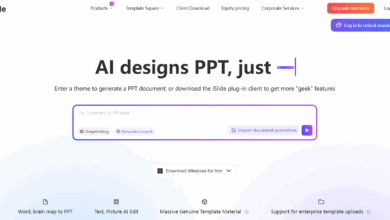Ai is easy to remember – Powerful AI multimodal knowledge base

What is Ai easy to remember
Ai Haoji is a powerful AI multimodal knowledge base that can easily solve your information processing problems: it supports online audio and video link analysis, local, and network disk file import, quickly converts it into structured graphic notes, and even generates podcasts with one click, making content reuse more convenient; it also has practical functions such as 22 language translation, key points summary, and mind map generation, and can also realize video AI dialogue and knowledge base management to meet diverse information processing needs.
Currently, local export and synchronization to Obsidian are supported. Document and web page format analysis functions will be launched in the future to continuously improve information processing efficiency.
The main functions of AI easy to remember
- Full scene input: Supports mainstream platform links, local audio and video and recording imports, and AI processes quickly.
- Immersive reading: Synchronous layout of pictures, text and audio, videos become “book pages”, making understanding more efficient.
- AI Intelligent Summary: Generate key points, question and answers, term analysis, etc. with one click to explore the value of the content.
- AI mind map: Outline and map are drawn in seconds, and complex content is presented in structure.
- AI podcast generation: Content is converted to a realistic dialogue podcast for two people, and you can learn knowledge by listening to fragments of time.
- AI dialogue Q&A: Ask directly to the content, answer real-time AI, and assist in in-depth learning by templates.
- AI language translation: Accurately translate foreign language materials, supports 22 languages, and read without borders.
- Speaker identification: Distinguish between multi-person conversations and quickly locate key opinions.
- Multi-format export: Supports Word, PDF, Markdown, etc., and is suitable for various work scenarios.
- Batch analysis: Upload multiple tasks in batches at a time to efficiently obtain structured information and core points.
- Mind map and content linkage: The map is interconnected with notes, click on the node to jump to the corresponding position, making learning and reviewing more convenient.
- Web/APP multi-terminal support: Data and functions are synchronized across the terminal, and computers, mobile phones and tablets are seamlessly connected.
How to use AI
-
Register and log in: Visit the official website of Ai Haoji aihaoji.com register an account to log in.
- Upload material: After logging in, select “Upload File” or “Paste Link” to import local audio and video files or online audio and video links.
- Select Mode: Select “transcription”, “summary”, “translation” and other modes according to the needs, and the system will automatically process the material.
- View the results: After the processing is completed, you can view the results of transcription text, summary content, mind maps and other results on the page.
- Export information: Click the “Export” button, select Markdown, HTML and other formats, save the results locally, or synchronize them to Obsidian with one click.
- Management Notes: All notes are automatically summarized into the knowledge base, where you can view, search and organize notes.
Ai easy to remember application scenarios
- Content creation: Transcribe audio and video materials such as podcasts, interview videos, and add key information to assist in creating blogs, articles, etc.
- Knowledge Management: Convert audio and video content into text, generate mind maps and outlines, build a personal knowledge system, and facilitate organization and review.
- Language Learning: Supports multilingual translation, converts foreign voice and video into native language or target language, and helps foreign language learning.
- Academic Research: Extract the core views and keywords of audio and video such as academic conferences and lectures, generate notes and summary, and improve research efficiency.
- Corporate office: Transcribe the meeting minutes, organize the training video content, generate documents, and improve work efficiency.
- Educational learning: Convert course videos, academic lectures and other content into text materials to generate study notes to help students quickly master the key points of knowledge.
Applicable groups of people who are easy to remember
- Student group: Used to organize course notes and study materials to improve learning efficiency.
- Content creator: Assist in creation and quickly extract key information from the material.
- Workplace people: Transcribe the minutes of the meeting, organize training materials, and improve work efficiency.
- Language Learner: Assist foreign language learning through multilingual translation function.
- Researchers: Organize academic lectures and conference contents, and quickly extract key information.
- Knowledge workers: Manage personal knowledge base and build a knowledge system for easy review and sorting.