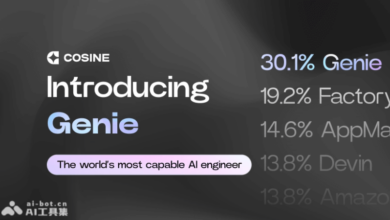Clacky AI – AI programming tool to create L3-level Coding Studio
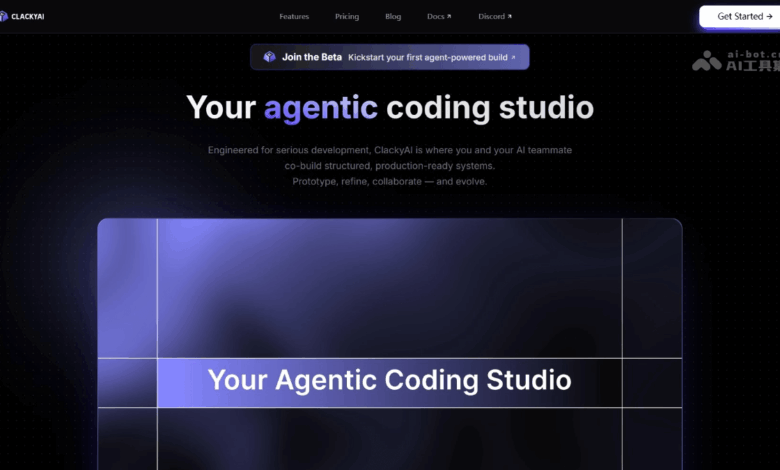
What is Clacky AI
Clacky AI is a cloud development environment (CDE) for developers, creating L3-level Agentic AI Programming Assistant. Clacky AI supports full-stack development (including languages such as Python, Node.js, Golang, Ruby, Java, etc.), which can help developers quickly iterate from creative construction to iterate into practically available systems. Clacky AI is based on structured task disassembly, multi-threaded collaboration, self-inspection and repair functions to improve development efficiency and reduce development thresholds. It is very suitable for team collaboration and rapid iteration of projects. The “Time Machine” function supports traceability of each node during the development process to ensure the stable progress of the project.
Key features of Clacky AI
- Engineering thinking: Emphasizes the complete process from project planning to iteration, which is in line with human intuition.
- Full stack support: Supports front-end, back-end and common programming languages (such as Golang, Python, Node.js, Ruby, Java, etc.) and users generate complex projects based on simple prompt words.
- Cloud development environment: All development environments are pre-configured, so users do not need to rely on local installation, which lowers the threshold for use.
- Multi-threaded workflow: Multi-threaded workflow based on Git branch, supporting isolated and parallel task execution.
- Self-examination and repair ability: Independently plan tasks and automatically fix problems when problems occur.
- Time machine function: Supports users to trace back to any node and retain the complete context state of each task node.
Official examples of Clacky AI
Prompt: Develop a kanban-style task management system. (Develop a kanban-style task management system.)

Clacky AI’s official website address
How to use Clacky AI
- Register and log in: Visit the official website of Clacky AI, register an account and log in.
- Apply for internal testing qualification:Clacky AI is still in the internal testing stage and needs to apply for internal testing qualification. Click the Apply for internal testing button, fill in the relevant information, and wait for the review to be approved.
- Create a project: Log in and enter the working interface of Clacky AI. Click the “Create Project” button to start creating a new project. Enter a project name and description and select the project type (such as web applications, crawler tools, games, etc.).
- Enter requirements: After the project is created, enter a specific requirement description. Clacky AI provides the “tuning prompt word” function to help users describe their needs more clearly and structured. After confirming the requirements, Clacky AI automatically generates a list of requirements to support users to further refine or adjust.
- Task planning and execution: Clacky AI automatically disassembles tasks according to requirements and generates a task list. The user chooses to start task execution directly, or manually adjust task order and priority.
- Code generation and optimization: During task execution, Clacky AI generates code and displays it in the code editor in real time. Users use the “Time Machine” function to view the change records of each step and trace back to any node.
- Teamwork: If it is a team project, create multiple threads (Thread) in the project and assign them to different team members. Each thread handles a subtask independently, and team members develop in their own threads.
- Code export and deployment: After the project is completed, export the generated code locally. Users deploy code to servers or cloud platforms as needed.
The core advantages of Clacky AI
- Full cycle development: Prototyping from scratch (0→1) to large-scale iteration (1→N) is completed in a unified development environment.
- Designed specifically for important projects: Designed for real projects from the beginning without changing tools midway, supporting continuous growth.
- Smart Partner: As a logically clear, goal-driven AI teammate, focusing on delivering results and scaling projects.
How Clacky AI supports team collaboration
- Implement parallel task execution based on isolated threads.
- Support humans to collaborate with AI to different parts of the project.
- Real-time progress tracking and dynamic adjustment based on cloud.
Application scenarios of Clacky AI
- Full stack project development: Suitable for building complete full-stack applications from scratch, such as developing an e-commerce website, front-end interface design, back-end logic processing and database integration can all be completed in one-stop to quickly generate runnable systems.
- Team Collaborative Development: Support team members to create multiple threads (Threads) in the same project, process different tasks asynchronously, and share project context. It is suitable for multiple people to collaborate on complex projects and improve collaboration efficiency.
- Rapid prototyping: Helps developers quickly turn their creativity into a runnable prototype, generate initial version based on simple prompt words, suitable for individual developers or teams to quickly verify product direction in the early stages of the project.
- Teaching and learning: As a programming teaching tool, it helps students quickly understand programming concepts, generate sample codes, lower learning thresholds, and is suitable for programming education scenarios.
- Enterprise-level application development: Enterprises use their rapid development and iteration capabilities to shorten project cycles, improve market response speed, and reduce the allocation and maintenance costs of local resources based on cloud development environment.
© Copyright Statement
Source link