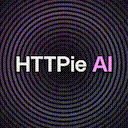Codex – OpenAI’s AI programming tool
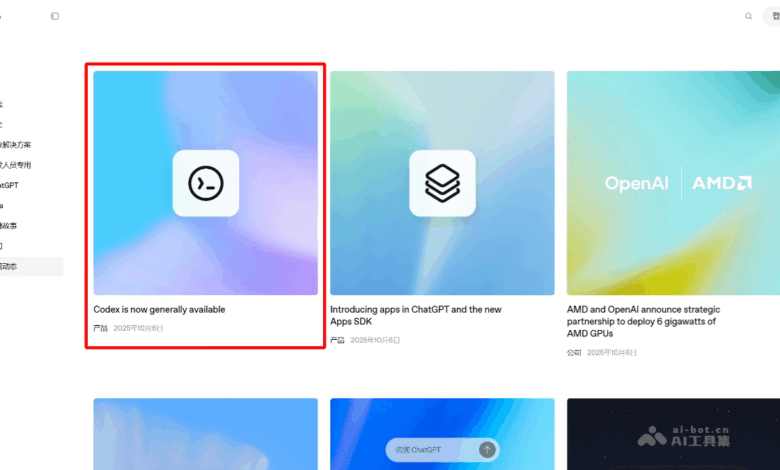
What is Codex
Codex is an AI programming tool launched by OpenAI. It is based on the specially optimized codex-1 model (derived from the o3 series). It can understand natural language instructions and perform complex software engineering tasks. Codex supports code generation, defect repair, test run, submit pull request and other operations. All tasks are processed in parallel in an independent cloud sandbox environment, significantly improving development efficiency. Codex is accessible to users via a ChatGPT Plus subscription or command-line tool (CLI), with features including networking capabilities (which need to be manually enabled to install dependencies or invoke external resources) and deep support for multi-programming languages and large code bases.
Codex’s main features
- Code generation and task execution : It can generate code based on natural language instructions, fix defects, run tests and submit pull requests. All operations are processed in parallel in an independent cloud sandbox environment, significantly improving development efficiency.
- Multi-platform integration and access : Users can use Codex through the ChatGPT interface (Plus and above subscriptions), Command Line Tools (CLI), or Visual Studio Code extension, supporting integration with platforms such as GitHub and Slack for seamless task allocation and collaboration.
- Networking with external resource calls : supports manually enabling networking, allowing the installation of dependency packages, calling external APIs, or accessing specific domain resources, extending task execution capabilities (off by default for security).
- Multi-scheme generation and optimization : It can generate multiple code solutions for a single task for users to choose from, and supports voice input instructions. At the same time, it optimizes the iterative update process of pull requests and reduces code base confusion.
- Models & Performance Upgrades : Based on optimization specifically for software engineering Codex-1 model (derived from the GPT series), upgraded to in September 2025 GPT-5-Codex Version, dynamically adjusts task processing time (seconds to hours), improves performance in programming agent benchmarks.
Codex’s official website address
- Official Website Address: https://openai.com/index/codex-now-generally-available/
How to use Codex
- Accessed via ChatGPT interface : ChatGPT Plus ($20/month) and above subscribers can find the Codex entry in the ChatGPT sidebar, assign programming tasks by entering natural language instructions such as “writing a Python function to parse a CSV file”, and click “Code” to generate code or “Ask” to ask a code base question.
- Installing command-line tools (CLIs) :global installation of Codex CLI via npm:
npm install -g @openai/codex
After installation, you need to configure the API key or select a domestic transit service (such as uiuiapi.com) to improve connection stability, and support commands such as
codex "初始提示"Launching an interactive interface. - Integrated development environments (like VS Code) :
Install the OpenAI Codex extension for Visual Studio Code, which relies on CLIconfig.tomlConfiguration file that generates or optimizes code using Codex directly inside the editor. - Control networking and permissions :
Turn off Internet access by default and enable it manually to install dependencies or call APIs; users can configure domain names and HTTP methods that are allowed to be accessed, ensuring security. - Advanced Features & Applications :
-
- Multi-scheme generation : Multiple code solutions to choose from for the same task.
- Automated processes : headerless run in CI/CD via CLI, e.g. automatic update log (
codex -a auto-edit "update CHANGELOG"). - Voice input :supports dictated instruction generation code.
Codex application scenarios
- Automated code writing and debugging : Codex can generate complete functional code, fix bugs, automatically run tests and submit code based on natural language descriptions, significantly improving development efficiency. For example, the developer can automatically generate CRUD operations, API interfaces, or user authentication systems via instructions.
- Intelligent analysis and refactoring of code bases : Helps developers quickly understand the structure of complex code bases, identify potential problems, and provide refactoring suggestions (such as optimizing performance, migrating code, or improving design patterns). Support via configuration files such as
AGENTS.md)custom analysis rules. - Test coverage improvement and quality assurance : Automatically generate test cases, perform tests and fix failed use cases, ensuring code quality. OpenAI internal usage data shows that Codex significantly improves test coverage and debugging efficiency.
- Exploratory design and technical selection : In the scheme design stage, Codex can provide a variety of implementation ideas (such as event-driven vs Request/response mode), analysis of advantages and disadvantages of different schemes, assistive technology decision-making.
- Education and learning aids : As a programming teaching tool, it provides learners with real-time coding examples and feedback, lowering the entry threshold for programming. Simple automation tasks can also be done by non-technical users with natural language instructions.