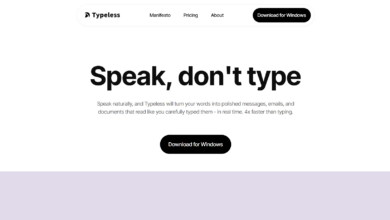AI Office Tools
Cool Table ChatExcel – AI data analysis auxiliary tool, you can control Excel in one sentence | AI tool set
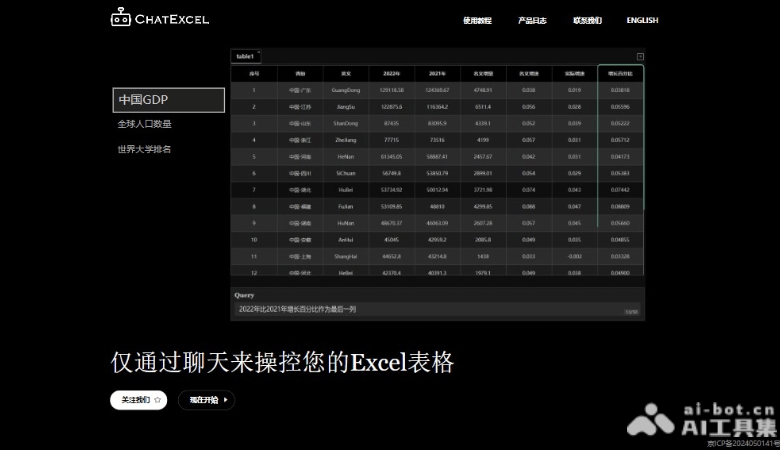
Cool Sheet What is ChatExcel
Cool table ChatExcel is launched by Peking University team Yuankong AIAI data analysis assistant toolsyou can operate Excel tables and conduct data analysis just through chatting. Support users to interact with Excel tables through natural language. Just like chatting with friends, ChatExcel will automatically perform Excel processing and analysis, such as sorting, summing and other Excel operations, completely changing the way you interact with Excel. ChatExcel does not require programming knowledge and writing complex formulas and codes, and is suitable for users of all levels. It effectively lowers the threshold for using Excel, allowing users to focus more on data and analysis.
Main functions of Cool Sheet ChatExcel
- AI Excel data processing: You can complete multi-sheet merging, multi-sheet splitting, data cleaning, data search, etc. in one sentence, and the processing speed is increased by 90%. Supports multiple formats (csv, xls, xlsx), uploads multiple Excel tables, and each table supports multiple sheet pages.
- AI Excel data operations: Complete summation, difference, average, extreme value, etc. in one sentence, and support simultaneous completion of multi-condition operations.
- Data analysis expert: Provides in-depth and easy-to-understand data analysis, including comparative analysis, statistical analysis, cross analysis, correlation analysis, scenario analysis, etc., and can export professional analysis reports.
- data visualization: Easily create a variety of chart types, such as bar charts, line charts, scatter charts, pie charts, etc., to transform data into visual charts.
- Complex form production: Use natural language to describe table making requirements. CahtExcel can automatically create tables and support one-click downloading.
- natural language interaction: Users can enter instructions in everyday language, and ChatExcel will understand and perform the corresponding Excel operations.
- Automate tasks: Supports automatic completion of common Excel table tasks such as sorting, filtering, summing, calculating averages, etc.
- Continuous interaction and iteration: The user can continue to enter new instructions based on the results of the previous step, and ChatExcel will update based on the current table status.
- One-click export: After processing the table, users can export the results to a standard Excel file with one click.
- Collaborate across tables: Support data integration and processing between multiple tables to improve the flexibility of data processing.
- New upgraded function (currently in internal beta testing, please stay tuned for the function to be launched)
- Free IO: There is no need to memorize functions or manually set formulas. As long as you enter the requirements in text in the dialog box under the table, ChatExcel can complete self-operation, generate various cool charts, and export Excel tables with one click.
The official website address of Cool Table ChatExcel
How to use cool tables ChatExcel
- Visit website: Open the official website of ChatExcel.
- Upload form: Click the upload button to select and upload the Excel file. Make sure the file format is correct and supported
.xlsxor.xls。 - Enter command: Enter the operation command you want to perform in the provided text box. For example: If you want to calculate the sum of a certain column, you can enter “calculate the sum of column X”.
- perform operations: After entering the command, press the Enter key or click the execute button, ChatExcel will parse the command and perform the corresponding operation in the Excel table.
- View results: After the operation is completed, you can see the updated table results on the interface.

Application scenarios of cool table ChatExcel
- data analysis: Quickly perform operations such as sorting, filtering, and summarizing data, and is suitable for business analysis scenarios that require processing large amounts of data.
- Report generation: Automatically generate reports containing specific data, saving editing and typesetting time.
- Daily office: Simplify table processing tasks in daily office, such as making payroll, inventory management, etc.
- Education field: Teachers and students can use it to quickly process and analyze teaching or research data.
- project management: Project managers can use it to track progress, costs, resource allocation, etc.
© Copyright statement
The copyright of articles on this site belongs to AI toolset All reproduction in any form without permission is prohibited.
Source link