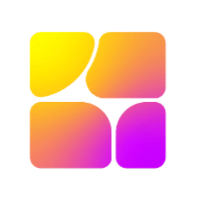AI Design Tools
Fabrie AI – an AI design assistant launched by the online whiteboard platform Fabrie, supporting multiple rendering modes | AI toolset

Fabrie is a whiteboard collaboration platform for global design teams. The product has launched the AI design assistant Fabrie AI, which can help designers obtain inspiration, quickly render, and iterate design plans on the whiteboard more conveniently. Just select the preset scene template, add colors, materials, and background details to generate a good design rendering.
Product features of Fabrie AI
- Supports 3 rendering modes. Users can choose line drawing, white model, rendering and other modes for rendering as needed.
- Supports 5 rendering styles, including photo realism, 3D cartoon rendering, real portrait, animation style, and architectural realism
- Provides a massive style model library, including nearly 30 styles of models such as blind box dolls, Murphy appliances, future mechas, steampunk, lifestyle products, line sketches, and frosted glass styles.
- Suitable for design applications in various industries, including interior design, graphic design, fashion design, film and television art, game CG, architectural landscape and other industries
How to use Fabrie AI
- Visit Fabrie AI’s official website and click Login/Register in the upper right corner
- After successful login, you will enter the whiteboard editing interface, click the AI icon at the top of the left sidebar
- Scan the QR code on WeChat to fill out the questionnaire, and within a few minutes you will be eligible for the free interior
- Then refresh the current page, click the AI icon, and select rendering mode
- Select a basic style, upload reference images, enter prompt words and adjust other parameters
- Finally, click the Start Generating button
Fabrie AI product prices
Fabrie AI is currently in free internal testing. Users only need to scan the QR code of the WeChat assistant and fill out the questionnaire to qualify for free internal testing. A free internal testing quota of 300 photos is generated every day.
Source link