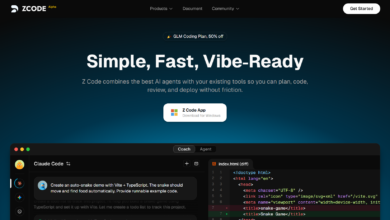AI Programming Tools
Fitten Code – Free AI code assistant | AI tool set launched by Feishen Technology

Fitten Code is a large self-developed code model driven by Feishen TechnologyAI code assistantsupports more than 80 programming languages including Python, JavaScript, TypeScript, Java, C, C++, etc. This AI programming assistant can automatically complete code, and can generate code, generate comments, edit code, interpret code, generate tests, find bugs, etc., reducing the workload of developers and improving code quality and development efficiency.
Fitten Code is currently completely free for individual users to use without paying, and can be used through the Visual Studio Code editor and JetBrains series IDE.
Main functions of Fitten Code
- Code auto-completion: Intelligent prediction and code completion to improve programming efficiency.
- Comments to code generation: Automatically generate code snippets or complete code structures based on the developer’s comments.
- Automatically add comments: Automatically add comments to the code to help developers understand and maintain the code.
- Code editing: Provide code refactoring and optimization suggestions to improve code quality.
- Code explanation: Explain complex code segments to help developers understand how they work.
- Code test generation: Automatically generate test cases to ensure the robustness and correctness of the code.
- Bug finding: Intelligently identify possible defects in the code, helping developers find and fix problems in advance.

How to use Fitten Code
- Taking the VSCode version as an example, open the Visual Studio Code editor and click the extension button on the left
- Enter Fitten Code in the search box to search and click Install
- After the installation is complete, register and log in
- Open a code file at will and enter the code snippet to automatically complete the code.
- You can also add comments to generate code from comments
Source link