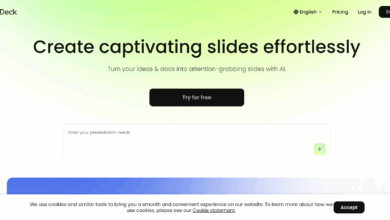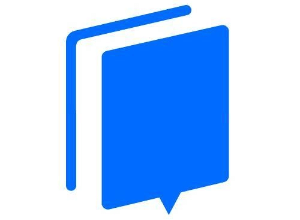Kimi PPT Assistant – Kimi’s new self-developed PPT Assistant, generates PPT with one click | AI tool set

What is Kimi PPT Assistant
Kimi PPT Assistant is Kimi’s new self-developed PPT Assistant, which can help users use it.AI generates PPT with one clickPresentation. Users only need to enter the topic or detailed text content, and Kimi can automatically generate the framework and content of PPT based on this information. Users can adjust and modify according to actual needs. You can upload documents in various formats such as Word and PDF as sources of PPT content. After generating PPT, you can export it into common formats with one click, or share it directly with others to view.
The main functions of Kimi PPT Assistant
- Generate PPT with one click: Users can enter a topic or detailed content description, or upload relevant documents (such as Word, PDF, etc.), and Kimi will automatically generate PPT outline and content.
- Online editing and modification: The generated PPT can be modified in the online editing interface, modify the outline content, and insert or modify elements such as text, pictures, charts.
- Content optimization and embellishment: Kimi can optimize and polish the generated PPT content to ensure language standardization and logic rigorous.
- Multi-file generation: Users can upload multiple documents. Kimi will analyze the contents of these files and generate a PPT outline to generate a PPT that is more in line with user needs.
How to use Kimi PPT Assistant
-
Visit Kimi Platform: Visit Kimi PPT Assistant’s official website, orDownload Kimi App/Desktop, register/login account.
-
Choose Kimi PPT Assistant: Click Kimi PPT Assistant directly in the navigation bar on the left, or click “Kimi+” and select the “PPT Assistant” function.
-
Enter requirements: Enter the PPT topic and requirements in the dialog box, or upload the relevant documents directly.
-
Generate results: The system will first optimize the content structure, and then click “Generate PPT with one click”.
-
Select a template: Select the appropriate template style and wait for the system to automatically generate PPT.
-
Adjustment and optimization: Make final adjustments in the editing interface, and you can download or share after completion.
Generation example: I am a practitioner in the game industry. I helped me generate a PPT of Honor of Kings VS League of Legends

The product advantages of Kimi PPT Assistant
-
Efficient and time-saving: Users do not need to make PPTs from scratch, which greatly saves time and energy.
-
Free to use: Kimi PPT Assistant feature is completely free.
-
Excellent Chinese support: Suitable for Chinese users, can process long text and make localized adjustments.
Kimi PPT Assistant Application Scenario
-
Student homework presentation: Help students quickly complete academic PPT production such as course reports and project research.
-
Workplace work report: Save the time cost of producing weekly, monthly, project reports and other business PPTs for working people.
-
Teaching courseware production: Teachers can quickly prepare teaching courseware with assistants.
-
Business proposal demonstration: Entrepreneurs or sales personnel can quickly generate professional business plans, product introductions and other demonstration materials.
-
Event planning and display: Event organizers can easily create event processes, sponsorship plans and other promotional display PPTs.
Source link