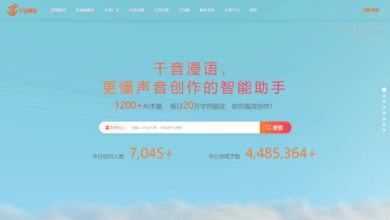AI Audio Tools
Meijian AI Background Remover

What is Meijian AI Background Remover?
Meijian AI Background Remover is a free product launched by Meijian Smart cutout tool, based on AI technology, helps users quickly and accurately remove picture backgrounds. Meijian AI Background Remover is especially suitable for e-commerce sellers, graphic designers and marketers who frequently deal with picture backgrounds. It can automatically identify the subject and background in the picture and realize one-click cutout without manual editing. Users only need to upload images smaller than 4000×4000 pixels in JPG/JPEG/PNG format, and the AI system can complete the cutout process in a few seconds.
The main functions of Meijian AI Background Remover
- Smart cutout: Based on AI algorithm, it automatically identifies the subject and background in the picture and realizes one-click cutout.
- High-precision processing: Precisely process picture details, such as hair, transparent objects, etc., to ensure that the edges of the cutout are natural and clear.
- Supports multiple image formats: Compatible with common image formats such as JPG, JPEG, and PNG to meet the needs of different users.
- Large-size image processing: supports images smaller than 4000×4000 pixels, suitable for processing high-definition images.
- File size limit: The supported image file size does not exceed 30MB, which is suitable for most network transmission and online processing.
- One-click upload and download: Users can easily upload images to the platform and download the processed images with one click after the cutout is completed.
How to use Meijian AI to cut out images
- Registration and login: Visit Meijian AI Background Remover Official website, register and log in.
- Upload pictures:
- On the cutout tool page, find the upload button.
- Click the upload button and select the image file you want to cut out from your computer.
- Make sure the image conforms to a supported format (such as JPG, JPEG, PNG) and is within the specified size and size (no more than 30MB and less than 4000×4000 pixels).
- Waiting for processing: After uploading the image, the AI system will automatically start processing the image and perform the cutout operation. It only takes a few seconds to a minute, depending on the size and complexity of the image.
- View the results: After the cutout is completed, preview the processed image to check whether you are satisfied. If the AI cutout effect is not satisfactory, the platform provides manual adjustment options, such as using the brush tool to refine the edges.
- Download image: Click the “Download” button to save the image to your computer.
Product pricing of Meijian AI Background Remover
Meijian AI intelligent cutout tool is currently provided to users for free.
Application scenarios of Meijian AI Background Remover
- E-commerce product display: E-commerce sellers cut out product images from complex backgrounds and display them on the web page with a transparent background to enhance the visual appeal of the product.
- Advertising and Marketing: Marketers use cutout techniques to create eye-catching advertising images, such as promotional posters, social media ads, or banners.
- Graphic design: Designers use cutouts to obtain specific image elements for use in brochures, magazine covers, website backgrounds, etc.
- Social Media Content: A social media manager or content creator creates personalized social media graphics, such as custom memes or creative graphics.
- Personal projects: Individual users edit family photos, such as removing backgrounds to create a special anniversary album, or changing the background of profile pictures.
- Education and presentations: Teachers and speakers create images in instructional materials or presentations to make the content more engaging and professional.