Mima AI – A new generation of AI canvas creative design platform | AI tool set
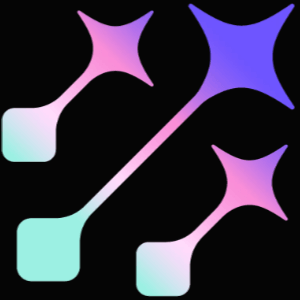
What is Mima AI
Meijian AI is a new generation of AI canvas creative design platform. Users can create scenes, modify content, and adjust details in just one sentence. They can replace materials and styles, change backgrounds, modify text, delete or add scene elements, replace theme objects, etc. It is mainly aimed at e-commerce designers, creative workers, corporate marketers and users with zero foundation.
Meijian AI also provides a series of efficient design tools and functions, including intelligent cutouts, real enhancement, expansion of pictures, eliminating flaws, generating design materials, creating marketing copywriting, making background pictures, changing comic styles, magnifying pictures without loss, generating proposals PPTs and posters, etc. The core advantage of Meijian AI lies in its efficiency and ease of use. Users with zero foundation can quickly get started and complete high-quality design tasks.
The main functions of Mima AI
- One sentence design: Users can create scenes, modify content, and adjust details in just one sentence. They can replace materials and styles, change backgrounds, modify texts, delete or add scene elements, replace theme objects, etc.
- Image processing function
-
AI smart cutout: Adopt deep learning technology to achieve hair-level accurate cutouts, support one-click batch cutouts, and the cutout edges are natural.
-
AI intelligent elimination: Through the application operation, it is easy to remove impurities, defects, watermarks and other elements in the picture.
-
AI expansion: Intelligently identify picture content, magnify pictures without loss, and support multiple magnification modes.
-
Real AI enhancement: Optimize the light, color and texture of the picture through high-definition algorithm, and supports a variety of stylized processing.
-
Lossless amplification of AI: High fidelity enlarges the image resolution to maintain original clarity.
-
- Design and Creative Function
-
AI smart poster: Users enter relevant copy or select templates to quickly generate poster design plans in various styles, supporting real-time modification and adjustment.
-
AI Proposal PPT: Enter a simple text description, combine AI copywriting and rich template library, and generate personalized proposal PPT with one click.
-
AI copywriting: Automatically generate attractive marketing copy based on product characteristics and user needs, supporting multiple copywriting styles.
-
AI Literature Materials: Enter keywords, and the system will automatically generate relevant design materials, such as icons, patterns, etc.
-
- Featured functions
-
AI comic face: Convert real portraits to comic style and support multiple comic effects.
-
AI soft furnishing design: Quickly generate soft decoration matching solutions through AI technology, suitable for interior design scenarios.
-
AI video explanation: Convert the proposal PPT into a detailed explanation video and automatically generate video copy.
-
-
AI background image tool: Supports multiple background styles and can be applied to multiple pictures with one click.
-
Multi-angle image generation: Supports rapid creation of multi-angle product display pictures.
-
AI Inspiration Library: After uploading the picture, you can automatically generate picture materials of the corresponding style, and you can also generate supporting proposals PPTs and posters.
How to use Meijian AI
- Register and log in: Visit the official website of Meijian AI, click the “Register” button, select your mobile phone number, email address or third-party account to register. After successful registration, supplement personal information (such as nickname, career, and field of concern) to facilitate the system to accurately recommend design inspiration.
- Create a project: After logging in, click “New Project”, select the project type (such as e-commerce posters, product displays, etc.), set the design size or select a preset template. Upload product pictures, support batch upload.
- Usage functions
-
AI smart cutout: After uploading the picture, select the AI intelligent image cutting tool. The system will automatically identify and cut out the subject, supporting hair-level accuracy.
-
AI intelligent elimination: Upload the picture and apply the parts that need to be eliminated. The AI will automatically identify and fill in the background.
-
AI expansion: Upload the picture, select the AI image expansion tool, and set the magnification scale and output size.
-
Real AI enhancement: Upload the picture and select the AI Reality Enhancement Tool. The system will automatically optimize the light, color and texture of the picture.
-
AI Literature Materials: Click “AI Literature Material”, select attributes or enter keywords, upload reference pictures, and click “AI Generation” to generate personalized design materials.
-
AI smart poster: Enter the relevant copy or select a preset template, and the system will quickly generate poster design plans in various styles.
-
AI Proposal PPT: Enter a simple text description, combine AI copywriting and template library, and generate a personalized proposal PPT with one click.
-
AI scene assembly: Drag and drop the product picture to quickly generate 3D renderings, and support one-click picture production.
-
- Preview and export: After the design is completed, the effect will be previewed in real time, and it can be exported after satisfactory, supporting multiple formats and resolutions.
-
cooperation: Click “Invite Collaboration” on the artboard page, enter the other party’s email or Meijian account to achieve joint editing.
-
share: Click the “Share” button to generate a link or QR code to let others view the artboard.
Examples of using Mima AI
Theme replacement: Replace green plants with flowers

Background change: Put the sofa into the living room

Style conversion: Convert to line draft

The product advantages of Meijian AI
- Powerful AI design capabilities: Meijian AI has a number of advanced AI design functions, including intelligent cutout, intelligent elimination, intelligent expansion, real enhancement, literary material generation and comic face conversion. It can quickly process images and generate high-quality design materials to meet users’ needs in various scenarios such as e-commerce design and creative design.
- Efficient design proposals and marketing tools: Meijian AI provides functions such as AI proposal PPT generation, smart poster design and AI video explanation to help users quickly generate design proposals and marketing materials. Significantly improve the efficiency of design and marketing work, helping users better demonstrate creativity and solutions.
- Rich application scenario support: Meijian AI is suitable for many fields such as e-commerce design, marketing planning, interior design, and education. It is to generate product main pictures, marketing posters, or create teaching courseware. Meijian AI can provide powerful support to meet the needs of different users.
- Personalization and efficient collaboration:Meijian AI supports multi-person collaboration functions, and team members can edit the same project together to improve collaboration efficiency. The platform provides AI inspiration library functions. Users can upload an image to generate supporting material libraries, proposals PPTs and posters to inspire more creativity.
Application scenarios of Mima AI
-
E-commerce design: Quickly generate high-quality product marketing pictures, main pictures and head pictures to simplify the e-commerce design process.
-
Marketing Planning: Generate marketing copywriting, posters and PPTs to improve brand communication and marketing effectiveness.
-
Interior Design: Provide soft decoration matching solutions and 3D renderings to help interior designers complete design solutions efficiently.
-
Educational field: Generate teaching courseware, publicity posters, etc. for educators to improve the efficiency of teaching resource preparation.
Source link

