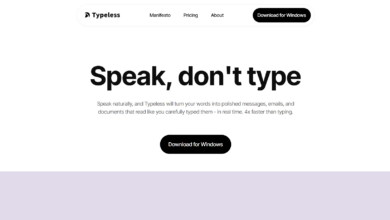AI Office Tools
MindShow – AI online PPT production tool, supports Markdown and other formats | AI toolset

What is MindShow?
MindShow is aOnline AI PPT generationand presentation tools that help users quickly create high-quality presentation documents. By combining custom algorithms and intelligent design capabilities, users can easily transform ideas and content into professional PPT presentations. MindShow supports importing content from documents in multiple formats, including text, Word, Markdown, etc., and provides intelligent document translation functions so that users can easily generate multi-language presentation documents.
Main functions of MindShow
- Intelligently generate PPT with one click:Through simple operations, professional PPT presentation documents are quickly generated based on MindShow’s large language model technology.
- Automatically design images:MindShow has the function of automatically designing pictures, which can input the user’s creative ideas into the system and transform them into specific design pictures.
- Multi-format import support:The platform supports importing content from documents in multiple formats, such as text, Word, Markdown, etc.The system will intelligently generate PPTs that fit different business scenarios based on the document content, adapting to a wide range of application needs.
- Smart document translation:Provides advanced online document translation functions that can translate common office documents.At the same time, the layout and format of the original text remain unchanged to ensure the smooth progress of multi-language presentations.
- Rich templates and themes:MindShow provides a variety of PPT templates and themes for users to choose from.Choose appropriate templates and themes based on your needs to quickly generate professional presentations.
- Online collaborative editing:Supports multi-person online collaborative editing, and team members can share and edit presentations in real time.
MindShow product official website
How to use MindShow
- Visit official website: Visit the official website of MindShow.
- Registration and login: Need to register first. After registration is completed, log in to your account.
- Create or import content:You can directly enter the presentation title on the editing page of McDonald’s Show, click the “AI Generated Content” button, and the system will automatically generate PPT content based on the title.If you already have existing content, such as text, Word documents or Markdown format documents, you can import them directly.
- Edit and customize:Based on the AI-generated PPT, further editing and customization can be performed, such as adding or deleting slides, adjusting text style and color, inserting pictures and charts, etc.McDonald’s Show provides a variety of templates and themes that you can choose according to your needs.
- Smart function usage:based onMaidangxiu’s intelligent design function can automatically design pictures and transform abstract ideas into specific design elements.If you need multi-language presentation documents, you can use the smart document translation function.
- Demonstrate and share:Madangxiu supports online presentation function, which can display PPT, pptx, and pdf files online and import them with one click.After finishing editing, you can export the PPT to a local file, supporting PDF and PPTX formats.
Application scenarios of MindShow
- corporate meeting: Business people can use MindShow to quickly generate high-quality PPTs to make meeting presentations more professional and attractive.
- Education and training: Teachers and trainers can use MindShow to quickly create course materials and improve teaching efficiency. It is also suitable for students to produce academic reports or presentation documents.
- Marketing: Marketers can quickly create promotional and reporting materials to enhance brand image and promotion effects.
- Project report: Project managers can use MindShow to create clear project progress reports to promote team communication and cooperation.
- daily report: Marketing managers and administrative staff use MindShow to create daily work reports and related plans to reduce repetitive work.
© Copyright statement
The copyright of articles on this site belongs to AI toolset All reproduction in any form without permission is prohibited.
Source link