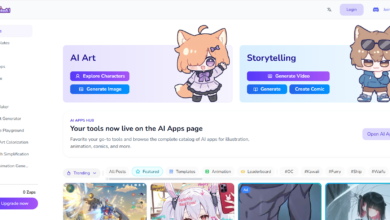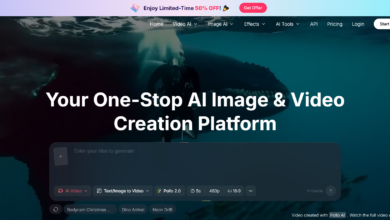AI Video Tools
OneStory – Professional AI story generation assistant | AI toolset
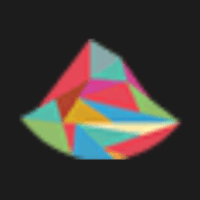
What is OneStory
OneStory is an innovativeAI story generation assistantusers only need to enter text descriptions, and AI can help you generate coherent pictures and videos without professional skills. Whether it’s character design, scene layout or animation. OneStory is like an intelligent story machine. You just need to tell it your story, and it can help you draw characters, scenes, and even make animated videos. OneStory makes creating stories and videos as easy as speaking.
OneStory’s main features
- AI smart brush: Use AI WenSheng picture and WenSheng video technology to convert users’ text descriptions into images and videos to quickly visualize ideas.
- Generate storyboard scripts with one click: Automatically convert scripts or creative manuscripts into professional storyboards and storyboards to simplify the production process.
- Film and television level image creation: Even without art foundation, users can quickly create high-quality image stories through AI.
- Screen element level control: Provides text prompts and image editors, allowing users to precisely control and modify individual elements in the screen.
- Character asset library construction: Support users to create a personalized character library through prompt words and character images to create a unique IP image.
- Applicability to multiple scenarios: Suitable for a variety of different creative scenarios and cases to meet the personalized needs of different users.
How to use OneStory
- Product official website:access onestory.art scan the WeChat code to register and log in to your account.
- Clarify creative goals: Before you start, think clearly about the theme and style you want to create, such as cartoon characters, sci-fi warriors or costume fairies, etc.
- Enter description: In the OneStory input box, describe your character or scene in detail, including appearance characteristics, clothing, expressions, actions, environment, etc.
- Use keywords: Try to use specific and rich keywords to describe, AI can more accurately understand and generate the image you want.
- Adjust parameters: Adjust the parameters of the generated image as needed, such as resolution, size ratio, etc.
- generate image: After entering the description and adjusting parameters, click the Generate button and AI will create the image based on your description.
- Filter and optimize: Need to generate multiple times, select the most satisfactory image from multiple results, and use the local editing function to adjust unsatisfactory details.
- serial creation: To maintain the consistency of the character or scene, try to keep the keywords and descriptions consistent in subsequent creations, and only fine-tune the details.
- Generate video with one click: If you want to concatenate images into a video, OneStory supports the video generation function, which can create animated videos based on the generated images with one click.

How does OneStory charge?
OneStory offers a variety of subscription plans, mainly including:
- free user:Basic trial service.
- Ordinary member: 18 yuan/month, 180 yuan/year, providing 100 projects, 600 redraws, 8,000 words, and priority experience with the AI editor.
- Premium Member: 38 yuan/month, 380 yuan/year, providing 500 projects, 2,000 redraws, and 15,000 words.
- team member: Price customization, including team collaboration features such as multi-person editing and image annotation.
OneStory application scenarios
- personal creation: Individual artists and enthusiasts can use OneStory to quickly transform ideas into visual works, whether they are paintings, illustrations or animations.
- Education field: Teachers and students can use OneStory to carry out storytelling, character design and scene construction teaching activities to improve students’ creativity and imagination.
- film and television production: Filmmakers and television producers can use OneStory to generate storyboards and storyboards to speed up the pre-production process.
- game development: Game developers can use OneStory to design game characters, environments and animations to improve development efficiency.
- Virtual reality and augmented reality: VR and AR developers can use OneStory to create visual effects for immersive experiences.
- corporate publicity: Enterprises use OneStory to produce promotional materials, such as product introduction videos, company stories, etc., to display the corporate image more vividly.
- publication design: The publishing industry can use OneStory to design book covers, illustrations and comics to enhance the attractiveness of publications.
- Art exhibitions and galleries: Artists can use OneStory to create digital art works for online or offline art exhibitions.