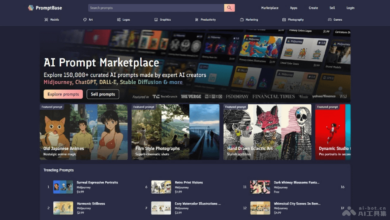PromptPilot – AI Prompt Word Solution Platform launched by ByteDance | AI Tool Set
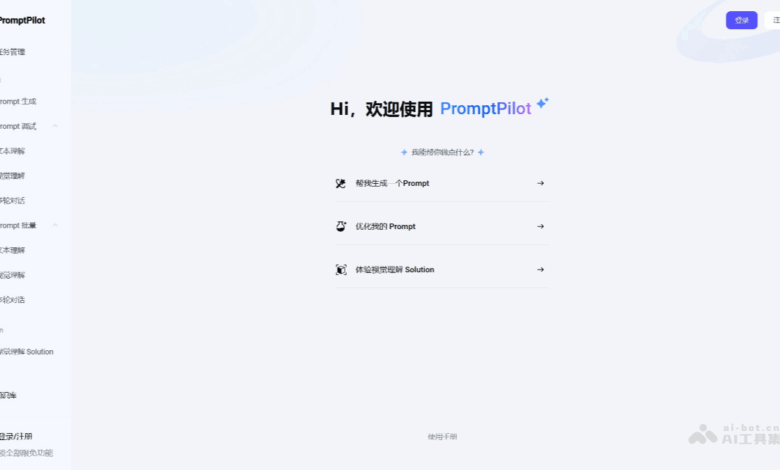
What is PromptPilot
PromptPilot is an AI prompt word solution platform launched by ByteDance’s Volcano Engine. By deeply analyzing user intentions, vague ideas are transformed into professional instructions that AI can accurately execute, ensuring that the model can output high-quality results stably. PromptPilot’s interactive guidance helps users clarify their needs; define ideal answers, optimize model performance through user feedback; closed-loop iterative optimization, convert problem cases into data assets, and continuously improve Prompt effect. Supports multi-round dialogue optimization, multi-modal understanding and planning, and complex tool call optimization. Build online Case radar through SDK calls to achieve closed-loop capabilities for monitoring, error correction and evolution.
The main features of PromptPilot
-
Interactive guidance and clear requirements:PromptPilot can extract user intentions through simple interactions, convert vague needs into clear instructions, and help users clarify their goals.
-
Multi-round dialogue optimization: Supports multiple rounds of dialogue scenarios, simulates real conversation flow, and performs instant feedback and optimization. Provides GSB comparison mode, where users can intuitively compare the performance of different models and optimize the system Prompt with one-click.
-
Multimodal understanding and planning: Supports Prompt optimization for picture and video scenes, can automatically disassemble complex multimodal tasks into multi-step solutions, search for the optimal path and give accurate answers.
-
Complex tool call optimization: The instructions that support optimization of wake-up tools will actively optimize the description of the tool during task execution, improve the accuracy of the selection of Function Calls, and reduce wake-up errors.
-
Closed-loop iterative optimization:PromptPilot has built a closed-loop optimization system, encouraging users to convert problem cases into data assets, and continuously optimize Prompt through user feedback, achieving a leap from single-point optimization to system evolution.
-
Supports SDK calls and Case radar: Users can automatically monitor the “unideal answer” (BadCase) in user interaction through accessing the SDK interface, start a new round of automatic optimization of prompt words, and form the closed-loop capability of “monitoring-correcting-evolution”.
-
Simulate human thinking:PromptPilot can reflect, summarize and analyze errors like humans, and find “golden questions” that can produce the best results stably through multiple rounds of automatic iteration optimization.
How to use PromptPilot
- Visit the platform: Access PromptPilotOfficial websiteregister or log in to use.
-
Select the entry module:PromptPilot provides two functional module entrances: “Prompt Generation” and “Prompt Tuning”. If the user already has a complete initial Prompt, you can enter directly from the “Prompt Tuning” module; if not, it is recommended to start from the “Prompt Generation” module.
-
Create a task: Users can create different types of tasks according to their needs, including text comprehension/single-round dialogue tasks, multiple-round dialogue tasks, visual comprehension tasks, etc. Each task type corresponds to different usage scenarios, such as drafting emails, customer service conversations, taking photos and solving problems.
-
Generate initial Prompt: In the “Prompt Generation” module, the platform will help users generate initial Prompt from task description. Users can enter task-related variables (such as text or images).
-
Debugging and Optimization
-
One-click rewrite: When users are not satisfied with the current Prompt as a whole, they can use AI to rewrite it with one click.
-
Based on feedback optimization: When the user is dissatisfied with the local Prompt, he can input feedback to guide the AI to optimize.
-
AI networking to generate variables: Users need models to access the Internet to generate more diverse variable content.
-
Enable Domain Knowledge Base: Users can upload domain knowledge base to help optimize model answers.
-
Scoring mode vs. GSB comparison mode: Users can evaluate and optimize answers based on the scoring mode or the GSB comparison mode.
-
-
Batch optimization and intelligent scoring
In the Prompt Tuning module, users can batch generate samples and build evaluation datasets. The platform supports AI batch intelligent scoring, and users can batch score model answers based on seed scoring results. -
Advanced features
-
Model tool call: Supports model calls external tools or functions, breaking through the limitations of pure language processing.
-
Free smart adjustment: Users can enable “free intelligent fine adjustment” in the “intelligent optimization” process to further improve the optimization effect.
-
-
Manage tasks: All tasks will be managed in the “PromptPilot Management” page for unified management. Users can view, manage Prompt tuning or Solution exploration tasks.
Application scenarios of PromptPilot
- Intelligent tutoring: By optimizing prompt words, help students better understand the learning content.
-
Risk prediction and analysis: By optimizing prompt words, financial institutions can conduct risk assessment and market analysis more accurately.
-
Medical knowledge Q&A: By optimizing prompt words, help medical staff quickly acquire medical knowledge and assist in diagnosis.
-
Production process optimization: By optimizing prompt words, help the factory realize the automation and intelligence of production processes and improve production efficiency.
-
Text generation and rewriting:PromptPilot can be used to generate copywriting, translation, and polish articles to meet different content creation needs.
© Copyright Statement
Source link