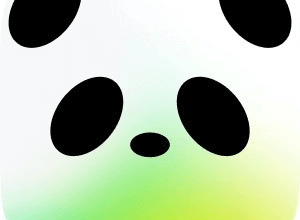Singer AI – AI PPT generation tool launched by Caixuan PPT | AI tool set

What is singer AI?
Singer AI is launched by Caixuan PPTSmart PPT generation toolusers only need to enter a topic to quickly generate a professional-level presentation. It supports multi-language, massive template selection, and provides online editing and sharing functions, simplifying the PPT production process and improving efficiency. All functions are permanently free, making it an ideal choice for business presentations, education and training and other scenarios.
Main functions of singer AI
- topic generation: The user inputs the topic, and AI can generate PPT content with one click, quickly building the basic framework of the presentation.
- data conversion: Supports converting multiple file formats (such as Word documents, TXT, etc.) into PPT to simplify the data organization process.
- Multi-language support: Able to generate PPT in multiple languages to meet the needs of users in different languages.
- Template and case library: Provides a large number of exquisite templates and excellent cases. Users can choose the appropriate template according to their needs to quickly create PPT.
- Edit and share online: The generated PPT can be edited online, supports collaboration with others, and can share presentations online.
- value-added services: Including custom templates, fonts, animations, etc., users can personalize settings according to personal preferences and needs.
- AI translation: Keep the original layout of PPT unchanged, realize multi-language online instant translation, and facilitate international presentations.
How to use Singer AI
- Enter subject: In the Singer AI interface, enter the topic or outline you want to generate a PPT.
- Select template: Choose a template that suits your theme from the provided template library, or use the system-recommended template.
- Generate PPT: Click the generate button, and AI will quickly generate the first draft of the PPT based on the theme you provided and the template you selected.
- Edit and customize: The generated PPT can be edited online. You can add or modify content, adjust the layout, replace pictures and charts, etc. to meet your specific needs.
- Multi-language support: If necessary, you can use the AI translation function to translate the PPT content into different languages.
Applicable groups of singer AI
- business people: Entrepreneurs, managers and marketers who need to create professional business presentations quickly.
- educator: Teachers and lecturers who need to prepare high-quality PPT for classroom teaching or online education.
- student: Students who need to create presentations for assignments, project reports, or academic presentations.
- Designers and creative professionals: Designers who need to quickly turn creative ideas into visual presentations.
How much does singer AI charge?
Singer AI provides basic free version and membership version services. Users of the free version can have unlimited use of functions including generating PPT in extremely fast mode, accessing the standard template library, and online editing and previewing, and can export files in PPTX format. Users of the membership version enjoy all the functions of the free version and provide a series of advanced functions, including topic generation PPT, data conversion PPT, PPT translation, etc. It also supports batch generation of PPT, improves work efficiency, and enjoys exclusive customer service support.
The specific charging standards are: monthly membership 99 yuan/month, annual membership 899 yuan/year. The price of the enterprise customized version is determined according to the specific needs and customized content of the enterprise. You need to contact Caixuan Technology’s business team for negotiation.
Source link