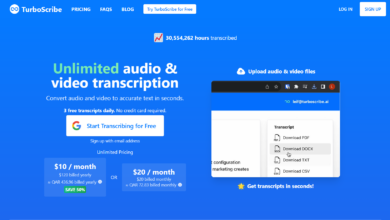AI Audio Tools
Stable Audio – Stability AI’s latest music generation tool

Stable Audio is the latest launch from Stability AI (the company behind Stable Diffusion)AI music generation toolallowing users to use AI technology to generate original music and sound effects through a simple web interface. Users only need to enter text to describe the music and sound effects they want (the prompts can include details such as genre, instrument, mood, beat number, etc.), and the audio will be automatically generated. The design, color and geometric shapes of the website provide a very comfortable user look and experience.
How to use Stable Audio
- Visit Stable Audio’s official website stableaudio.com to play the sample music provided, or click Try it out to start generating
- Then register/log in to your account (you can use your email or Google account to log in). After successful login, you will jump to the background generation interface.
- Enter the prompt and description in the text prompt input box, and you can also adjust the length of the generated music in the duration.
- Finally, click the round black arrow button to generate music. After the generation is completed, you can play and download it on the right side.

Stable Audio price
Stable Audio offers free and paid subscription plans, both offering text prompts that describe music genre, instrumentation, mood, tempo, and other parameters.
- The free version allows users to generate 20 45-second audio clips per month
- The “Pro” paid version is $11.99/month. Can generate 500 higher-quality audio clips of no longer than 90 seconds for commercial use every month
Licensing of music generated by Stable Audio
- Free users can use the audio generated by Stable Audio as a sample in your own musical works (i.e. music tracks), and cannot be used commercially.
- Paid subscribers have access to commercial media projects: videos, games, podcasts, etc., both internal and external client projects
- Not allowed to train AI models on generated audio
Source link