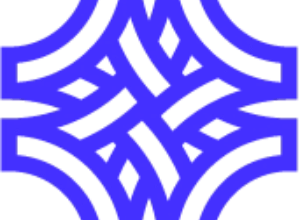Super Canvas – AI image photography and photo creation platform launched by Baidu Netdisk | AI toolset

What is super canvas
Super Canvas is a one-stop portrait photography product launched by Baidu NetdiskAI creative image photo platform toolusing Baidu’s self-developed image processing large model and intelligent face fusion algorithm, allows users to quickly generate professional-looking AI portraits by uploading a photo and entering short text instructions. Super Canvas can change backgrounds and clothing in batches, and supports local adjustments to character expressions, hair color and other details, greatly simplifying traditional photography and post-production processes.
This tool is designed to help users get started quickly and generate creative and personalized photo images through simple operations. It is especially suitable for post-processing and artistic creation of portrait photography. Super Canvas is currently in free public beta, providing free AI photo creation and partial redrawing of images and other functions.
Main functions of Super Canvas
- AI photo creation: Upload your own photos, AI can intelligently identify the portrait area, and integrate it with the selected style and elements to generate a natural and harmonious AI portrait.
- Preset inspired recipes: Provides a variety of preset styles and effects, which users can select with one click or customize to meet individual needs.
- Diverse model styles: Provides different types of AI models, such as real photography models and film photography models, to generate different styles of pictures.
- Intelligent prompt word system: Users can guide the AI to generate desired picture elements and styles by inputting forward and reverse prompt words.
- Flexible condition control: Control the composition of the picture through controllers, such as motion capture, depth of field, contour control, etc., to ensure that the quality and style of the generated image meet expectations.
- Partial creation and redrawing: Allows users to edit and adjust details of specific areas of the image, adding or modifying elements.
- Picture background replacement: Provides the function of changing the background. Users can easily replace the background of the original picture with another style.
How to use Super Canvas
- Visit the official website of Super Canvas (photo.baidu.com/photasy/home), log in to your Baidu account
- Import personal images, then select inspiration recipes, base models and adjust prompt words
- Image ratio can be selected in the generation settings
- Finally, click Generate Now and wait for the image to be generated.
Application scenarios of Super Canvas
- personal portrait: Individual users can use Super Canvas to edit and create personalized photos and portraits, helping users quickly improve the artistic sense and visual effects of pictures for social media sharing or personal collection.
- professional photographer: For professional photographers, Super Canvas can be used as a powerful post-processing tool to help them quickly achieve complex effects and improve work efficiency. At the same time, it can also inspire photographers’ creative inspiration and expand their artistic expression techniques.
- designers and artists: Designers and artists can use Super Canvas to create unique visual works, such as illustrations, posters, advertisements, etc. The diverse styles and editing functions provided by this tool can help them quickly transform creative ideas into visual works.
- Marketing and Advertising Industry: In the field of marketing and advertising, Super Canvas can be used to quickly generate attractive advertising materials and promotional images to improve the communication effect of advertising. Additionally, it helps businesses maintain a consistent visual style across different marketing materials.
Source link