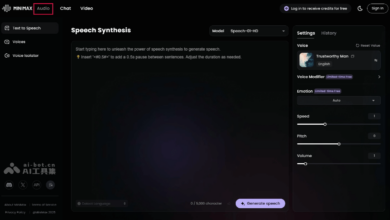TusiArt – AI painting model community and online drawing platform | AI toolset
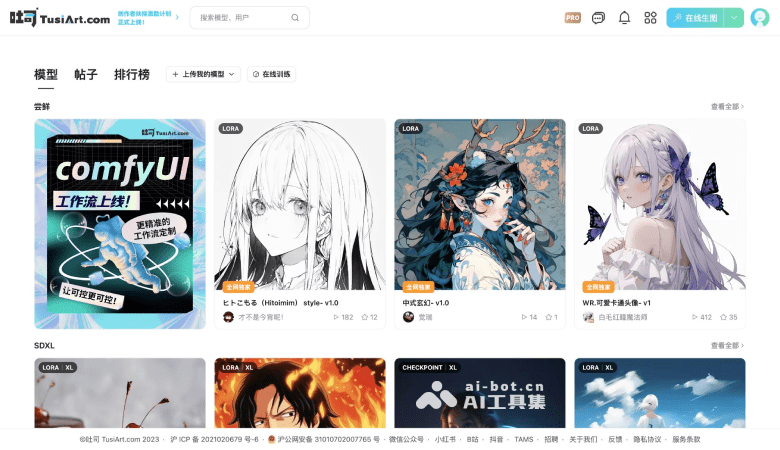
Toast TusiArt is a product launched by Shanghai Biyouhui Intelligent TechnologyAI paintingAs a model sharing community and online drawing platform, TusiArt not only provides a convenient channel for users to download and experience various AI painting models, but also allows users to run these models online for free without installing any additional software or hardware. Image generation. TusiArt provides users with a rich selection of models. Whether they are professional artists or amateurs, they can find creative tools that suit them on this platform.
Main features of Toast TusiArt
- Simple and easy-to-use online drawing tool: The operation interface is friendly and intuitive, even novices in art creation can get started quickly. It provides two drawing modes: classic input box prompt word drawing and ComfyUI-based workflow.
- Open model sharing platform: All models can not only be downloaded but also run online. You can enjoy a high-quality AI painting experience without expensive hardware support. Users can also easily run these AI models on mobile devices.
- Massive model library: The platform supports a variety of AI models, covering various painting styles from animation style to realism, allowing users to choose the appropriate model according to their preferences or project needs.
- Community interactive sharing: Users can share the generated picture works to the community with one click to share artistic inspiration and results with other users. The works in the community can also be made of the same style with one click, and pictures similar in style to other people’s works can be created.
- Online training model: Allow users to upload their own photos or images to train and customize their own AI art model

How to use Toast TusiArt
- Visit TusiArt’s official website (tusiart.com), click the login button in the upper right corner
- After successfully logging in, return to the homepage and click on Online Photo Generation – Classic Mode
- Taking the Vincentian diagram as an example, select the model, VAE, enter prompt words, and set parameters such as image size and sampling algorithm.
- Finally, click the online generation button and wait a moment for the image to be generated.
Toast TusiArt product prices
- Free version: Free 100 computing power per day, can perform and queue 1 image generation task, generate up to 2 images at a time, the upper limit of HD restoration resolution is 2.07 million pixels (1920 * 1080), the number of HD/sampling steps is online 30 steps, the upper limit of LoRA+ControlNet is 3, historical records are saved for 14 days, the model must be made public, 10 posts per day, 1 parallel training task
- Paid membership version: you can get 300 computing power every day, the price is 3 yuan for 1 day (extra 100 computing power), 24.9 yuan for 30 days (extra 1000 computing power), 39.9 yuan for 90 days (5000 additional computing power) . It can run 3 parallel image generation tasks, 10 queued image generation tasks, generate up to 4 images at a time, the upper limit of HD restoration resolution is 8.3 million pixels (3840 * 2160), the number of HD/sampling steps is 60 online, LoRA+ The upper limit of ControlNet is 6, historical records are saved for 60 days, the model can only be seen by yourself, 20 posts per day, and 2 parallel training tasks
FAQ
TusiArt provides a free version, giving away 100 computing power for free every day.
TusiArt can be used through the online web version, WeChat applet and iOS APP.
Toast TusiArt is based on the Stable Diffusion image generation model.
© Copyright statement