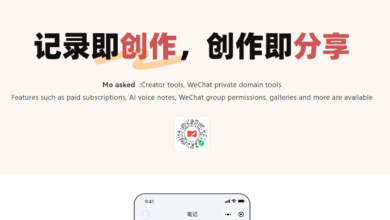AI Writing Tools
Verse – AI writing document tool launched by the Evernote team | AI toolset
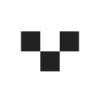
Verse is a modular document writing tool similar to Notion launched by the Evernote team. Currently, Verse has access to the capabilities of “Impression AI”, becoming a new generation that is ready to use and covers all platforms.AI writing tools. You can use Verse as your workbench, knowledge base, or even cloud brain. Use Verse to automatically generate inspiration and articles with one click, taking you one step ahead in creation.
Verse’s main AI features
- Easy to use and fast to generate. Users only need to click “AI Write for Me” on the page and enter the title they want to create to quickly generate text content.
- A variety of scene contents are intelligently generated. Efficient output of meeting minutes, official documents, novel compositions, daily work reports, press releases, advertising creation, etc.
- The content has been modified and edited. In addition to generating text, you can also use Verse to fix spelling and grammar, simplify language, continue original content, translate and explain, etc.
How to use Verse AI to write
- Visit the official website of Verse AI Writing and click the Experience Now button
- Use WeChat to scan the QR code to log in/register your Evernote account
- After successful login, Verse will automatically jump to the workbench interface.
- Click AI Write for Me, select the AI writing scene and enter a brief text description.
Are Verse’s AI features free?
Currently, Verse provides each user with 20 free generation times per day, and supports desktop and web use. The AI function of the mobile app has not yet been launched.