AI Programming Tools
Windsurf – AI programming tool launched by Codeium | AI toolset
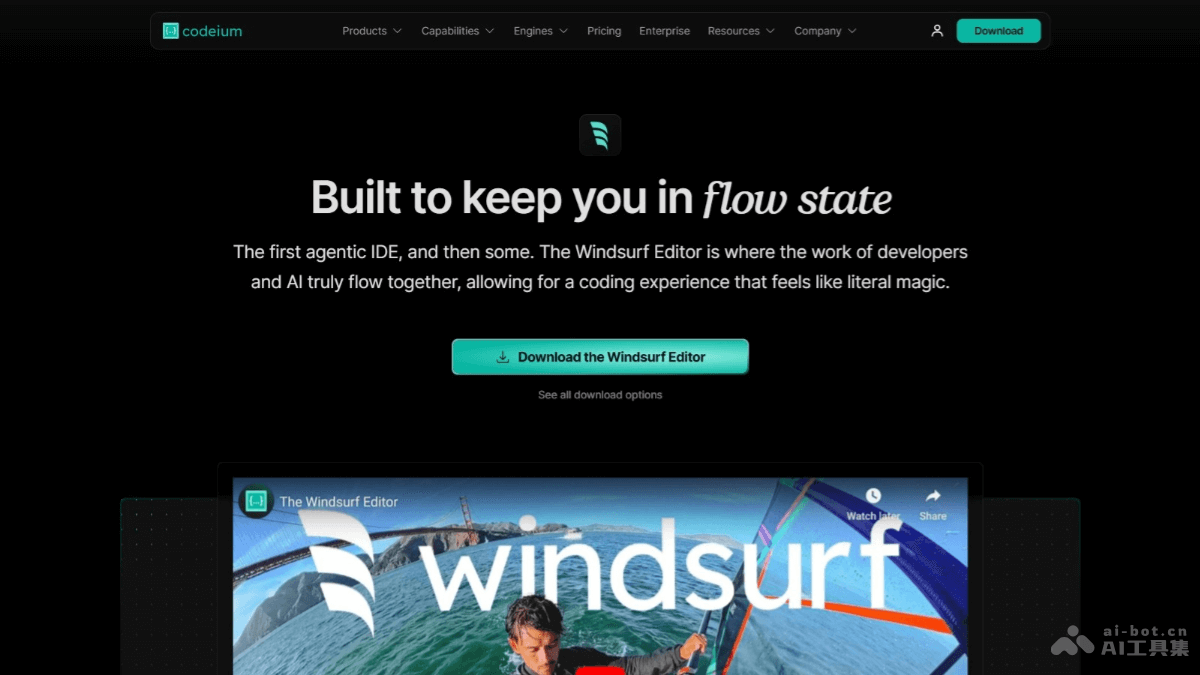
What is Windsurf
Windsurf is launched by CodeiumAI programming toolshas real-time collaboration capabilities, supports multiple systems, and provides powerful context awareness capabilities. Windsurf combines collaborative Copilots and independently operating Agents to create a new type of collaborative agent called “Flow” that can deeply understand the code base and respond to developers’ operations in real time. through new features Cascade Windsurf not only optimizes chat interaction, but also allows users to freely and unrestricted access to AI programming assistance, improves programming efficiency, and forms a strong competition with tools such as Cursor on the market.
Windsurf’s main features
- Flows (AI collaboration): Support developers and AI to collaborate like Copilot (co-pilot) and Agent (agent).
- Cascade (deep code understanding and real-time perception): Combines deep code base understanding, advanced tools, and real-time awareness of user behavior to deliver a powerful, seamless, collaborative coding process.
- full context awareness: Provides relevant recommendations when running on a production code base.
- Suggest and run commands: Provide command suggestions and execution, as well as problem detection and debugging.
- Continue where you left off: Automatically reason about the user’s explicit behavior and continue working from where the user left off.
- Multiple file editing: Enable coherent multi-file editing based on context awareness, tool integration, and iterative problem solving.
- Inline commands + follow-up actions: Press Cmd + I in the editor to generate or refactor inline code, using natural language.
- Codelenses: Located next to the breadcrumbs, allowing users to understand or reconstruct the code with one click.
Windsurf’s official website address
Application scenarios of Windsurf
- Large code base management: In large projects, developers can understand and navigate complex code bases for efficient code editing and maintenance.
- Code development and refactoring: Developers generate new code, refactor existing code, and optimize code structure.
- Problem detection and debugging: Using Cascade’s problem detection and debugging functions, developers can quickly locate and fix problems in the code and improve development efficiency.
- Multiple file editing and collaboration: In projects that require editing multiple files or modules at the same time, it helps developers maintain contextual coherence and improve collaboration efficiency.
- rapid prototyping: For developers who need to quickly iterate prototypes, accelerate the development process and reduce coding time.
© Copyright statement
The copyright of articles on this site belongs to AI toolset All reproduction in any form without permission is prohibited.
Source link

