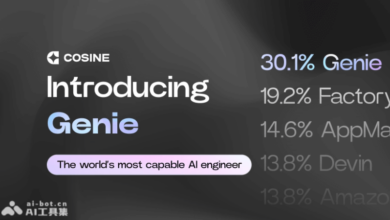Tongyi Lingma – A free AI programming tool launched by Alibaba, based on the Tongyi large model | AI tool set

Tongyi Lingma new user meeting gift. After completing the installation and login experience, you can receive a customized oversized mouse pad:Participate now
What is the Tongyi Ling Code?
Tongyi Lingma is a free product launched by AlibabaAI programming toolsbased on the Tongyi large model, as the domestic alternative product of GitHub Copilot, it provides line-level/function-level real-time continuation, natural language code generation, unit test generation, code comment generation, code explanation, R&D intelligent Q&A, exception reporting and troubleshooting, etc. capabilities, and is optimized for the usage scenarios of Alibaba Cloud SDK/API to provide developers with an efficient and smooth coding experience.

The main functions of Tongyi Lingma
- Row/function level real-time continuation: During the coding process, it automatically predicts and generates suggested codes for you based on the context and current syntax, and you can adopt them by just clicking the Tab key.
- Natural language generated code: In the editor, describe the functions you want through natural language. Based on your description and context, it supports directly generating code and related comments in the editor area, making the coding flow uninterrupted.
- Code optimization generation: Help you identify problems in your code and provide code optimization suggestions
- Unit test generation: Supports generating unit tests and unit test-related code explanations based on JUnit, Mockito, Spring Test, unit test, pytest and other frameworks.
- Code comment generation: Generate method comments and interline comments with one click, saving you time in writing code comments, and effectively improving code readability and comment coverage.
- Code explanation: Supports the recognition of more than 30 languages. After selecting the code, it can automatically identify the programming language and generate code explanations. Crossing language boundaries, you can quickly understand code logic and functional design.
- R&D intelligent question and answer: Q&A training based on massive R&D documents, product documents, general R&D knowledge, Alibaba Cloud’s cloud service documents and SDK/OpenAPI documents, etc. to answer your questions and help you solve R&D problems easily.
How to use Tongyi Lingma
1. For JetBrains IDEs
- Taking IntelliJ IDEA as an example, if IntelliJ IDEA is installed, click Settings
- Click Navigation-Plug-in, open the application market, search for TONGYI Lingma, find TONGYI Lingma and click to install
- Restart IntelliJ IDEA. After the restart is successful, log in to your Alibaba Cloud account and start your smart coding journey immediately.
2. For Visual Studio Code
- If Visual Studio Code is installed, click Extensions on the side navigation.
- Search for TONGYI Lingma, find TONGYI Lingma and click to download.
- Restart Visual Studio Code. After successful restart, log in to your Alibaba Cloud account and start your smart coding journey immediately.
3. For Visual Studio
- If Visual Studio is installed, click Extensions – Manage Extensions on the top navigation.
- Search for TONGYI Lingma, find TONGYI Lingma and click to download.
- Restart Visual Studio. After successful restart, log in to your Alibaba Cloud account and start your smart coding journey immediately.
FAQ
Tongyi Lingma is currently in the public beta stage and is free and open to use.
Tongyi Lingma fully covers mainstream programming languages and performs better in Java, Python, Go, JavaScript, TypeScript, and C/C++ coding scenarios.
Tongyi Lingma supports and is compatible with JetBrains IDEs 2020.3 and above, including IntelliJ IDEA, PyCharm, GoLand, WebStorm and other JetBrains IDEs. It also supports and is compatible with Visual Studio Code 1.75.1 and above.
JetBrains IDEs compatible operating systems: Windows 7 and above, macOS, Linux. Visual Studio Code compatible operating systems: Windows 8.1 and above, macOS, Linux.
You need to log in with an Alibaba Cloud account to experience Tongyi Lingma. Click the login button in the Tongyi Lingma Assistant window of the IDE client to complete Alibaba Cloud login.
RAM users can also use Tongyi Lingma, click login in the IDE client, switch to the RAM user login page, and experience Tongyi Lingma after completing the login.
Tongyi Lingma is based on Alibaba’s self-developed large model “Tongyi Large Model”.
Source link